Mastercard Click to Pay
Rethink the way you check out online with Mastercard Click to Pay. Now, you can secure your payment information in one place and check out everywhere in just a few clicks.
No more passwords - your information is ready whenever you are.
How to Pay with Mastercard Click to Pay
Built upon global payment industry standards, Mastercard Click to Pay will be fast, simple and secure. Just look for the Click to Pay icon where Mastercard is accepted, then follow the steps below to begin.
- Enter your user ID.
- Review your Timberland Debit Card payment and shipping info.
- Confirm your purchase.
Fast, Secure and Simple
Mastercard Click to Pay is a new way to pay online, which lets you store your payment information in one place and check out fast with your favorite merchants anywhere, all without a password. When you pay with Mastercard Click to Pay, you'll know exactly what to expect:
- Check out securely: Your information is protected by multiple layers of intelligent security that is always a step ahead.
- Leave passwords behind: Pay in just a few clicks without entering a password.
- Stay in control: Easily manage where your payment information gets stored.


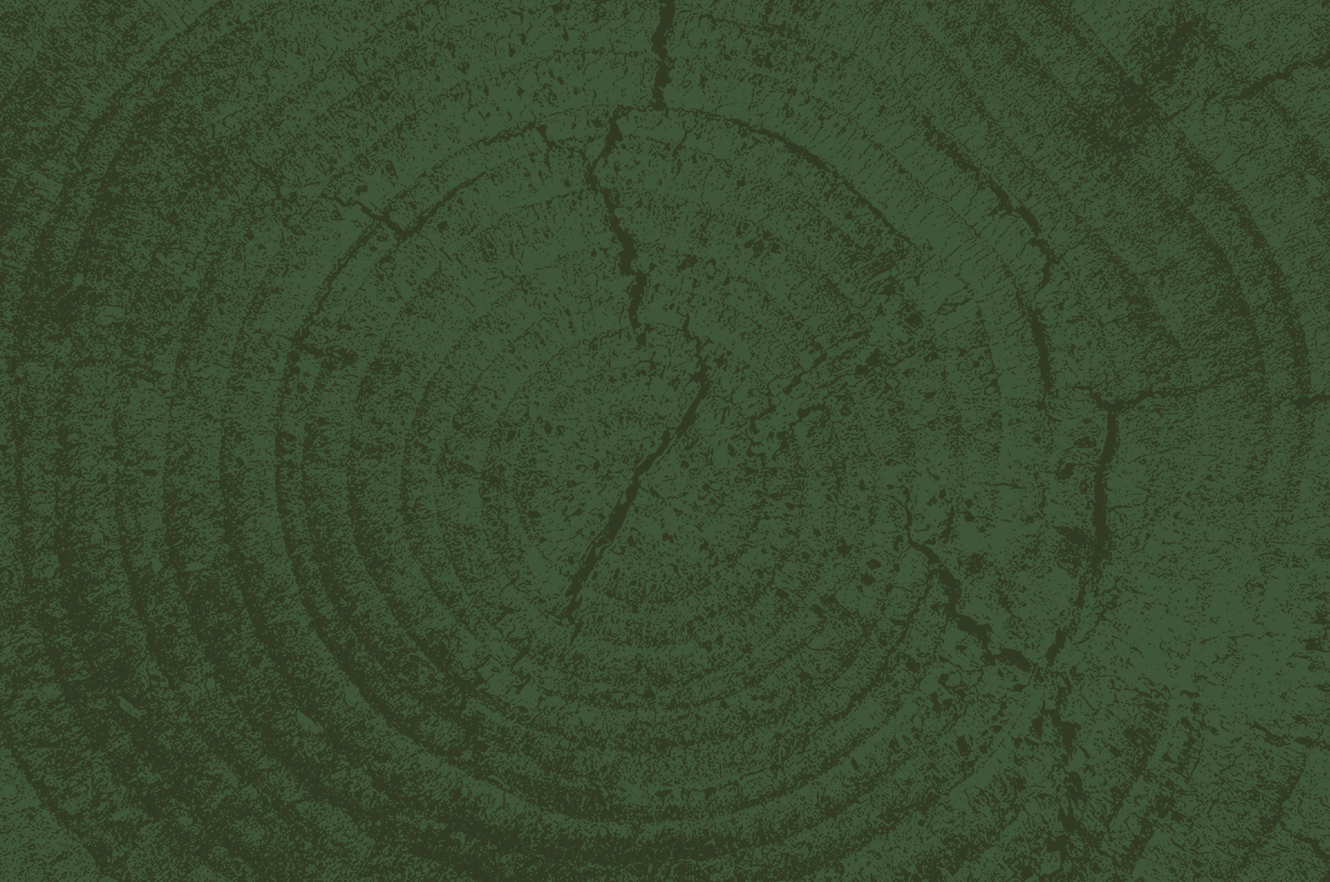

 on the front, you can use it to tap to pay where you see the Contactless Symbol
on the front, you can use it to tap to pay where you see the Contactless Symbol  at thousands of merchants like retailers, grocery stores, fast-food restaurants, gas stations, vending machines, and more.
at thousands of merchants like retailers, grocery stores, fast-food restaurants, gas stations, vending machines, and more.

