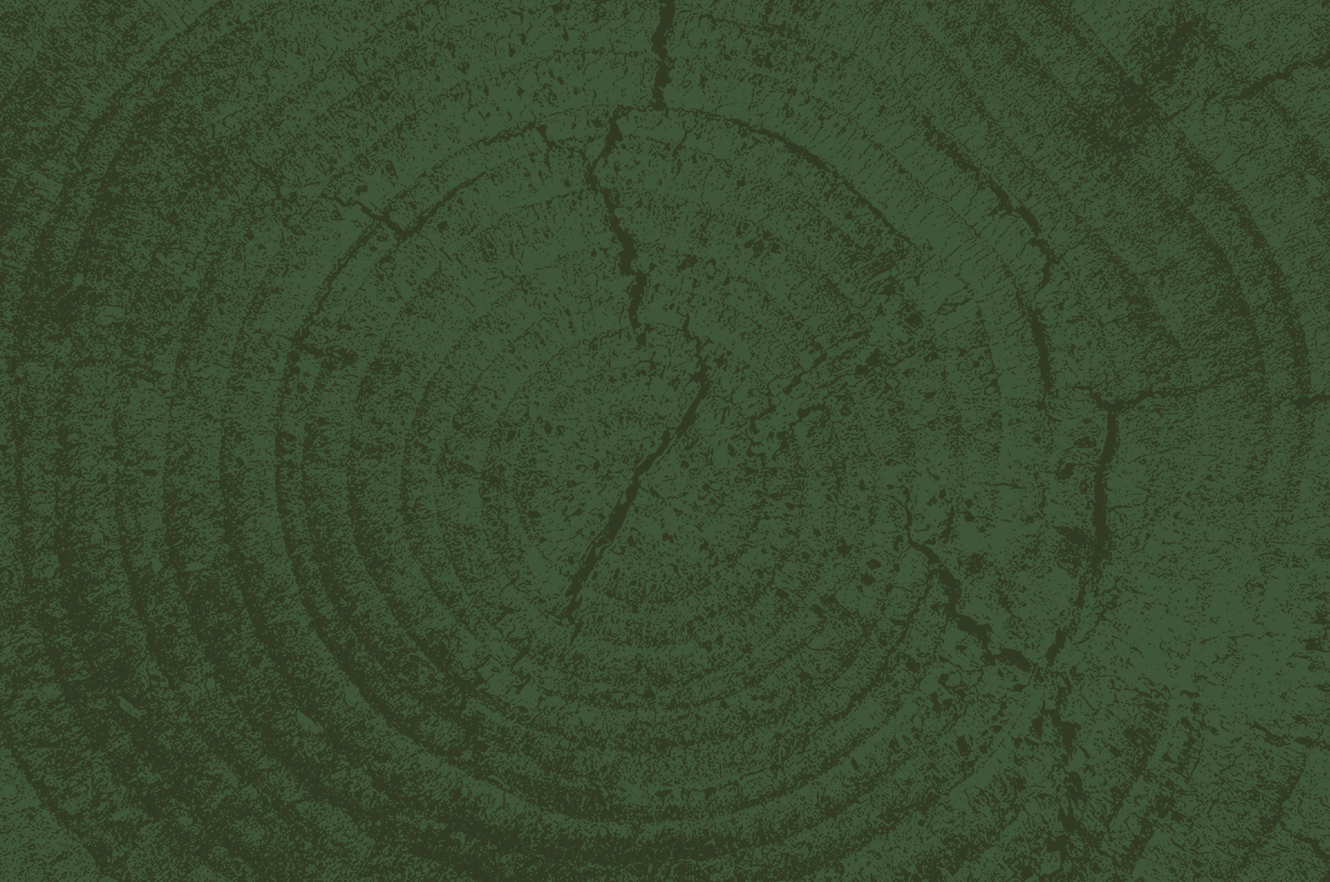Security Center
Security Tips for Timberland Bank Customers
Identity Theft and Fraud
Phishing
- NEVER provide your personal information including your Social Security number, account numbers or passwords, over the phone or on the Internet if you did not initiate the contact.
- NEVER click on a link provided in an e-mail you believe to be fraudulent. It may contain a virus that can contaminate your computer.
- DO NOT be intimidated by an e-mail or a phone caller who suggests dire consequences if you do not immediately provide or verify financial information.
- IF you believe the contact is legitimate, go to the company's Web site by typing in the site address directly or using a page you have previously bookmarked, instead of the link provided in the e-mail.
- If you fall victim to an attack, act immediately to protect yourself. Alert your financial institution, place fraud alerts on your credit files, monitor your credit files and account statements closely.
Check, Card and Mail Fraud
Check fraud has been around for awhile and there is no indication it is going to go away anytime soon. Here are a few tips to help you identify whether a check is legitimate or altered in some way.
- Always verify photo identification when accepting a stranger's check, even if they've already written the ID number on the check. A common scam is to have the ID number already conveniently located on the check so the person receiving the check has a great comfort level.
- Always check the Memo line. If it says anything other than the transaction you are processing, it's likely a bad check.
- Keep an eye out for common alterations involved in check fraud such as:
- Are all the fonts the same throughout the check?
- Are there misspelled words?
- Does the area code for the phone number make sense for the address?
- Is there a bank or credit union listed on the check with a small logo?
- Does the check have a bad odor or scent?
- Is the print clear and crisp or fuzzy and blurred?
- Does the check feel like a real check or is the texture off?
- Is the check discolored or stained?
- Can you see other writing on the check?
Safeguard Smart Devices
Protecting Your Information
Imagine the following scenario: You receive a text message, email, or phone call saying there's a problem with your bank account. You're given a phone number to call or a website to log into and you are asked to provide personal identifiable information in order to fix the problem, like a bank account number, PIN, or credit card number. But beware: There may be criminals on the other end of the phone or website who are attempting to collect your personal information. Fortunately, there are steps you can take to protect yourself across all of your devices.
Emails and Text Messages
Be suspicious of unsolicited emails and text messages asking you to click on a link or download an attachment. It's easy for fraudsters to copy corporate or government logos into fake e-mails that can install malware on your computer.
"Your best bet is to ignore any unsolicited request for immediate action or personal information, no matter how genuine it looks," said Michael Benardo, Manager of the FDIC's Cyber Fraud and Financial Crimes Section. "If you decide to validate the request by contacting the party that it is supposedly from, use a phone number or e-mail address that you have used before or otherwise know to be correct. Don't rely on the one provided in the email."