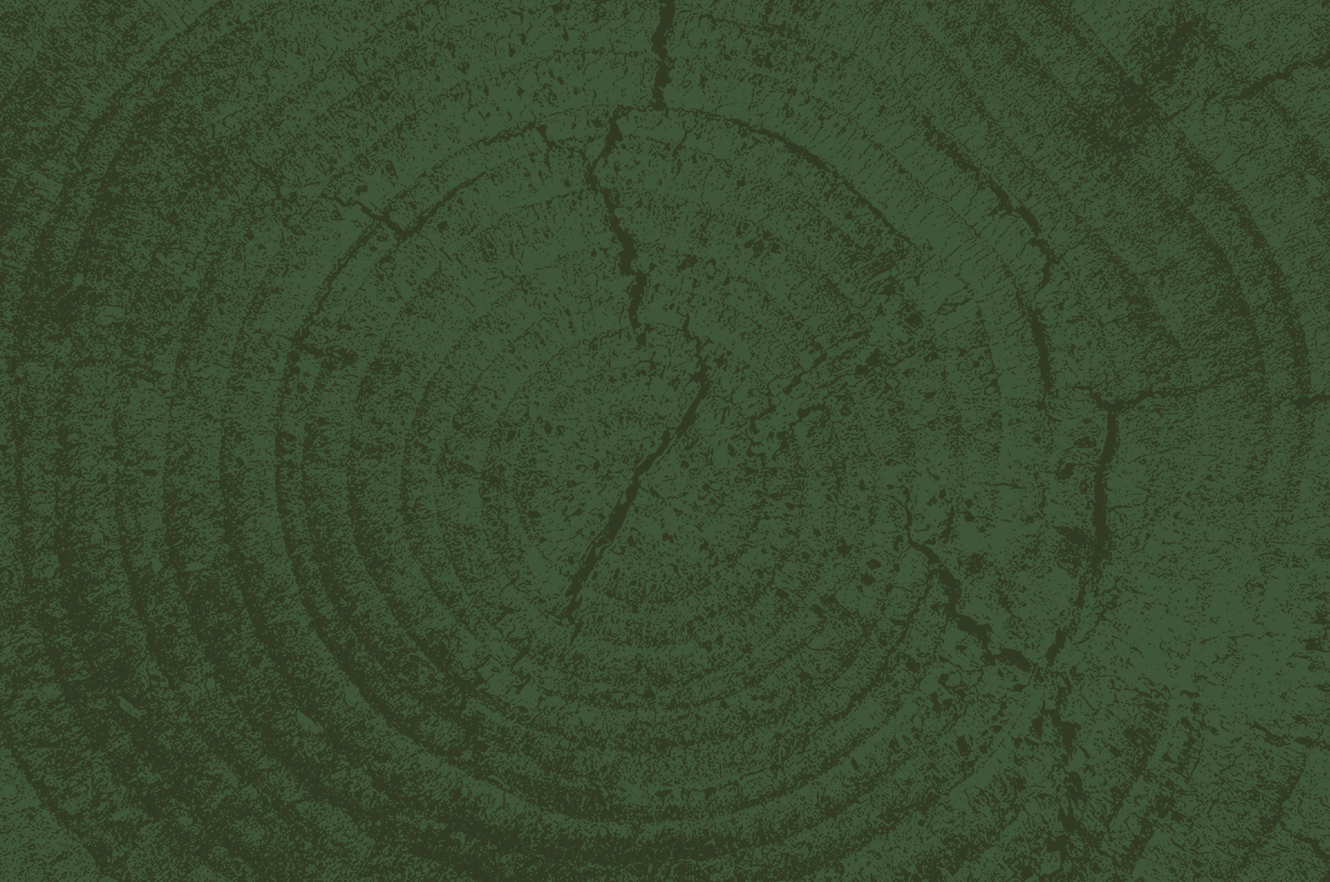Security Tips
6 Steps to Protect Yourself and Your Devices
In today's world we are more connected than ever — not only to each other, but to our devices. For example, people now have the ability to open and close their garage doors and even start their cars directly from their phones. But what information do we put at risk when we do all of these amazing things?
Securing your web-enabled devices and keeping personally identifiable information safe and secure these days is of the utmost importance. Here are some simple steps you can take to secure your devices:
- Automatic patches and updates. In today's "set it and forget it" society, many electronic devices can take care of themselves. Quite often technology has a setting that allow for automatic updates. This is an important setting to turn on when securing your devices.
- Change default passwords. On devices that are connected to your network you should always make sure you change the default password. It doesn't matter if it's a new security camera or a new fridge. Creating new credentials is the very first step in securing your devices and protecting your privacy. Research has shown that a “passphrase” is safer than a password. What does this mean? It means 1qaz!QAZ is less secure than Mydogsliketochasethechickensaroundtheyard! which is also much easier to remember.
- Set up multi-factor authentication (MFA). MFA security settings are growing in popularity. This is as simple as receiving a text or code that you need to type in while signing on to a system. Often times within the account preferences of your device, you can set up an Authentication Application. If you can’t find this option call customer service, chances are it exists somewhere.
- Take advantage of a password manager. Keep usernames and passwords unique. Most password manager applications can generate a random password for you, and will allow you to store them safely.
- Update default settings. Check to see which settings are turned on by default, especially if you don't know what they mean. If you are unfamiliar with "FTP" or "UPnP", chances are you are not going to use them, or even notice that they are off.
- Avoid public Wi-Fi. It may be convenient to connect to a public Wi-Fi network, but think again! If the network does not require a password, then anyone can listen in on your computer's information. Some public Wi-Fi networks are deliberately set up in the hopes that people will use it, so the network's administrator can steal information or credentials.
Remember, just like locking your front door to protect the valuables inside, these days you also need to lock your devices to protect your information and your privacy.
What Information Does Your Device Collect?
When you buy the latest device, you need to be aware of two things: First, web-enabled devices collect your information, and second, that information is always accessible.
So, what exactly is information collection? Think of a common steaming service, like Netflix. Once you sign up, you'll start receiving emails from Netflix letting you know they’ve added a new TV show that you might enjoy. And the thing is, they’re usually right! That's because your viewing history and ratings have been transmitted through an algorithm to determine what else you’d be willing to watch, and thus, continue your subscription. Now imagine every device you have on your home network collecting this type of information. It's a scary thought!
Keeping Your Information Secure on Your Device
While technology enables you to control your life from your fingertips, your information is at everyone else's fingertips as well. Security isn't fun or flashy, and because of this, some companies do not give it the consideration it deserves before they bring their products to market.Very often when you buy an IoT device or utilize a company’s service you have unknowingly allowed them to collect information about you. That agreement you have to sign before you can use any of their items is written by their lawyers, and unfortunately, without saying yes you can’t use that fancy new gadget. All of these companies know it, which is why hundreds of pages sit between you and your new purchase.