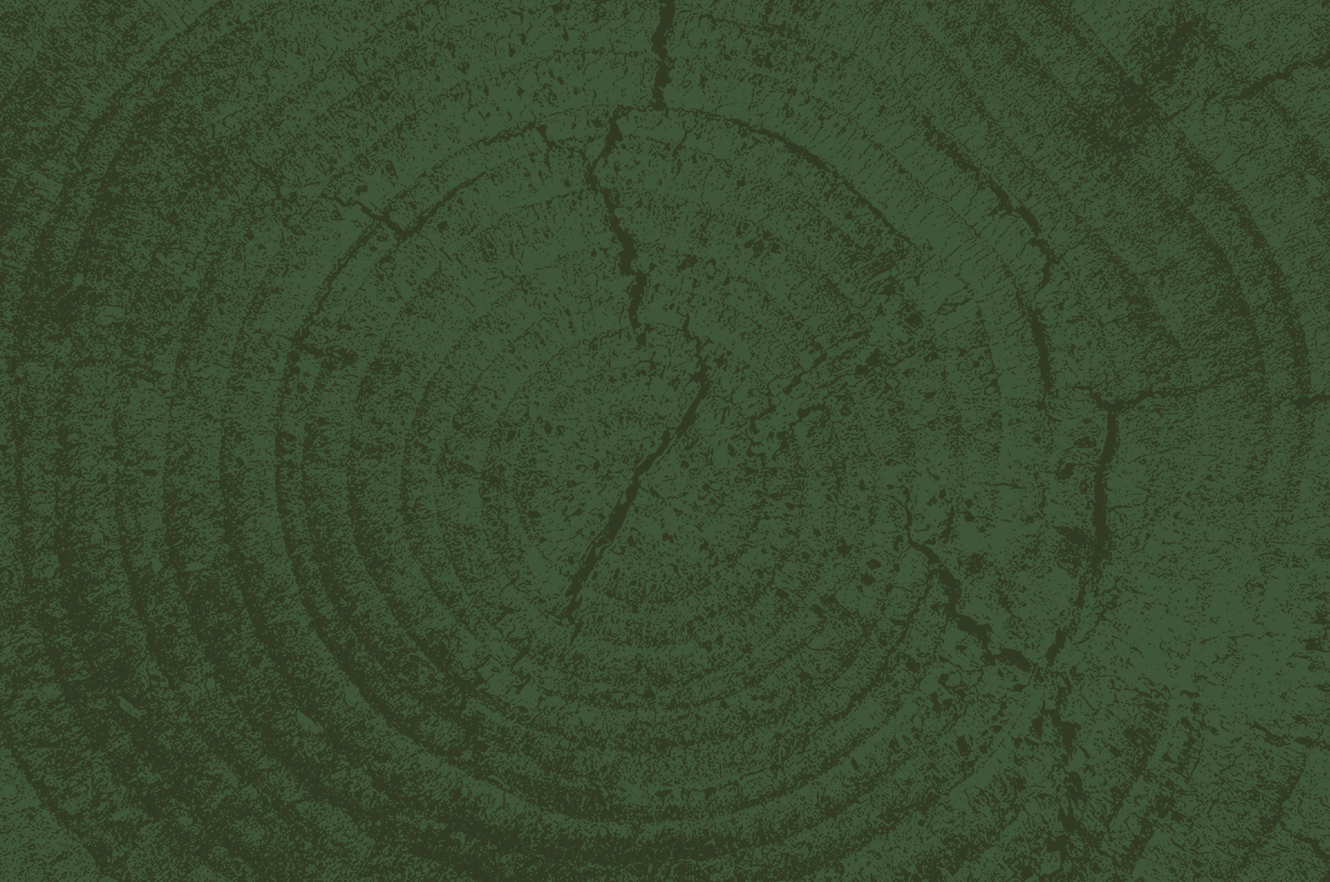Internet Safety
Online Security Tips
Protecting your personal information is our top priority. We strive daily to guard your information from would-be fraudsters and thieves. Here are a few tips to help us keep your personal information safe and secure.
Beware of Phishing or Pre-texting
Timberland Bank will never call you and ask for your passwords, account numbers or PIN. If updates are necessary, or if we require additional information from you, a customer service representative may reach out and request a letter or that you visit one of our branches.
To help maintain the security of your accounts, please do not supply personal or account information to unsolicited phone calls.
Never provide your personal information or passwords over the telephone, text message or email.
Be Careful when Connecting to the Internet
When you are buying something online or filling out an application that contains sensitive personal information, you can have greater confidence in a Web site that encrypts or scrambles the information as it travels to and from your computer. Look for a padlock symbol on the page and a Web address that starts with "https://." The "s" stands for "secure."
A public computer, such as at an Internet café or hotel business center, may not have up-to-date security software and could be infected with malware. Also, for online banking or shopping, avoid connecting your computer, tablet or smartphone to a wireless network at a public "hotspot" (such as a coffee shop, hotel or airport).
Protect your Passwords
Use "strong" IDs and passwords and keep them secret. Choose combinations of upper- and lower-case letters, numbers and symbols that are hard for a hacker to guess. Don't, for example, use your birth date or address. Also, don't use the same password for different accounts because a criminal who obtains one password can log in to other accounts. Finally, make sure to change your passwords on a regular basis.